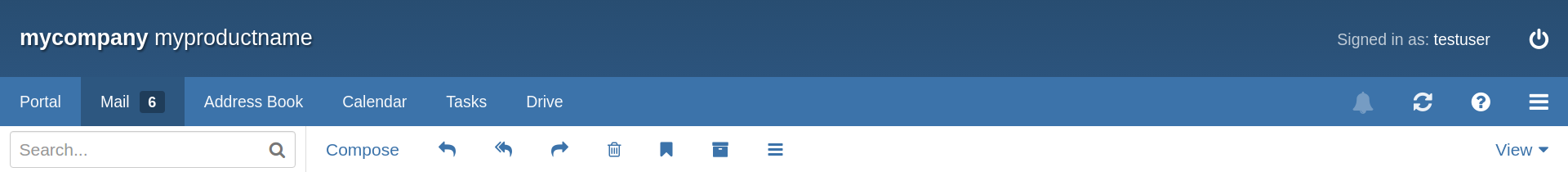AppSuite:Banner
From Open-Xchange
This information is valid for 7.8.0
Since AppSuite 7.8.0 it is possible to have a banner on top of the application:
By default the banner is disabled, to use it edit /opt/open-xchange/etc/settings/appsuite.properties and add:
io.ox/core//banner/visible=true
To change the default values you have to add them to /opt/open-xchange/etc/as-config.yml
default:
host: all
bannerCompany: 'mycompany'
bannerProductName: 'myproductname'
bannerHeight: 60
note: the leading spaces are important in a .yml file.
This would enable and change the company/product name for all hosts/users. A more fine grained configuration is possible via the configcascade.