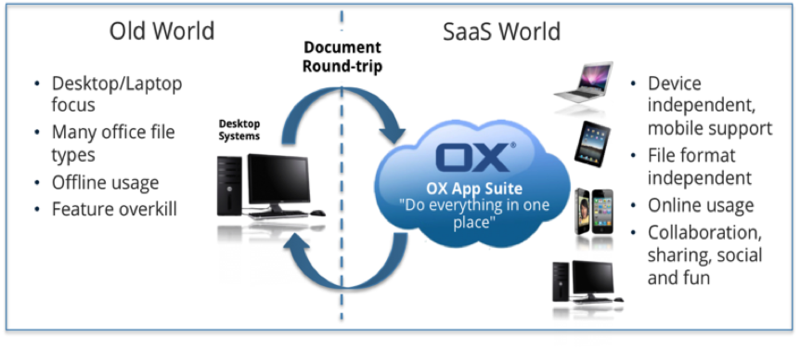Product FAQ: Difference between revisions
No edit summary |
|||
| Line 1: | Line 1: | ||
== How does OX App Suite compare to OX6? == | == How does OX App Suite compare to OX6? == | ||
Revision as of 06:36, 23 September 2013
How does OX App Suite compare to OX6?
While the web frontend of OX App Suite is completely different from OX 6, the 7.2.0 release of OX App Suite is broadly comparable to OX6 in terms of features and functionality.
Note: When there is no direct equivalent there is often an alternative in the form of a similar or enhanced option.
When will the OX App Store be ready?
Open-Xchange has not formally announced when OX App Store will be available. The OX App Store component to the OX App Suite will be made available in 2014.
What other up-sell functionality does OX App Suite Offer?
Currently OX App Suite offers a number of upsell possibilities, these include:
- In-app upselling – greyed out items in the menu are clickable and bring up a customizable window – for example allowing automatic upgrade or customer defined promotions.
- In email advertising.
- Portal based advertising and promotions. (Widgets)
For those interested a technical description of upsell capabilities can be found: Here
Can I download packages for test and evaluation purposes?
A free version of OX App Suite is available for anybody to download. See here. A time-limited key is available to those people wishing to evaluate the features and functionality that are only available in the commercial version.
How do I get the mobile UI?
The mobile UI is available as standard and does not require a separate url. Just open the normal url on your device browser.
Is there a separate mobile for UI for OX App Suite?
No, OX App Suite does not need a separate mobile app as it has a responsive design, which has been enhanced and optimized for mobile use with the release of 7.4.0.
Please note: The "Mobile Web Interface" that was available for OX 6 is not supported for OX App Suite.
How can I sync my files on my mobile device with my cloud storage like on drop box? (OX Drive question)
There has been a lot of speculation about a component for OX App Suite called OX Drive. This needs to be explained by splitting it up into two components:
- OX Files - This is what was formally known as "OX Infostore" and lets you store, share, manage and email links to any file stored in it. OX Document Viewer allows you preview documents stored on OX Files.
- OX Drive - This is a planed component that will let users synchronize files from various devices to the OX Files store. This component is currently planed for the second half of 2013.
- When OX Drive is released OX Files and OX Drive will be combined and renamed OX Drive
Which UI runs with which backend?
There are many possible combinations, however the only supported and tested option is on the current released version.
What exactly is the community version and how does it differ from the commercial version?
The community version of OX App Suite is a fully functioning version of the OX App Suite, but differs in three key ways:
- It does not come with support
- It does not come with commercial packages
- No public patches
- Packages for unsupported platforms will be available soon
Why can I not get the Document Viewer with the free version?
OX Document Viewer is not available as part of the free version of OX App Suite. If you wish to use OX Document Viewer you will need to upgrade to the commercial version.
Why are we recommending that our customers wait for the 7.2.1 release before implementing OX Text commercially?
Due to complications with a component called "OX Real Time" it was not possible to expose all of OX Text to adequate hardening and QA. Although OX Text is now Generally Available we have made the decision to delay shipment of this package for commercial use until the release of OX App Suite 7.2.1 in the next few weeks. It is however available now for testing purposes upon request. You talk a lot about collaboration and document editing - what exactly are these features and when will they be ready?
- OX Text - the ability to create and collaboratively edit documents - is part of the 7.2.0. release.
- OX Viewer - the ability to preview documents – has been available since 7.0.1.
What is OX Text?
OX Text is a text editor which enables web-based, collaborative word processing. Uniquely OX Text provides a seamless document Round-trip. It is compatible with MS Office and OpenOffice. More detailed information on the features and functionality of OX Text can be found: Here
What are the key benefits of OX Text?
- Online word processing
- More efficient collaboration
- Reduced complexity
- Increased productivity
- Greater focus on content
- Fully integrated with OX App Suite
- Anytime, anywhere access
- Compatible with Microsoft Office and OpenOffice
- Lower software licensing costs
What file formats are supported?
OX Text supports the following file formats for text import: doc, dot, rtf, docx, docm, dotx, dotm, odt.
We then convert them into HTML and SVG for your viewing pleasure on all devices and most browsers.
Why does OX Text not support a specific feature such as “xyz”?
It was not a design goal of OX Text to copy all the features available in other office suites. If a feature is missing in OX Text, that you love, feel free to use it in your Desktop product. We believe user experience is key, not feature-richness.
Also please keep in mind that OX Text is a new product. Some features have not yet been implemented but that does not mean you cannot include things like headers and footers in your documents. These elements might not be visible (or might appear as an placeholder) in OX Text but when you download the document back to your Desktop editor, all elements will be visible again.
What does interoperability mean for the user?
All Desktop word processors have problems to work with a foreign file format. Although open document standards like OOXML and ODF did a great job in giving users back information ownership and long-term access to their documents, they have not solved the interoperability problem, the ability to work together with different office products. The document Round-trip between two different word processors is still a problem. Documents don't look the same when they are imported and exported to another product. OX Text solved this problem.
Does OX Text come with a new file format?
No, we have not introduced a new format the files remain unchanged. What are your plans for Spreadsheets and Presentations? These products are an integral part of Ox Documents. OX Spreadsheet and OX Presentations are under development at the moment, please check the roadmap for more information.
Can end users exchange documents with other users using Microsoft Office?
Yes. OX Text is file-compatible with Microsoft Office and OpenOffice
Which devices can be used?
End users can use any device, including rich clients (Windows desktops and notebooks), thin clients and even tablets and smartphones. The only requirement is an HTML5 compatible browser and – at least today – a network connection
What is Round-Trip editing?
Legacy documents created with some editors often embed power features not recognized by many other text editors. This is not a problem for OX Text as it has been designed with “round trip” functionality.
Round trip lets you upload any document into OX Text and start working with it. When a document contains features such as Smart Art or Charts, they might not appear or are simply replaced with a placeholder. The document can then be worked upon, even in teams and online. Later, when finished, the document can again be downloaded. When it is then reopened in its native editor you find nothing is lost: the new edits are there, the power functions are also still there and working, even the formatting is completely intact. OX Text never damages your valuable work even if it does not understand it.
Note: Round-trip editing only works with modern OOXML (.docx) or ODF (.odt) file formats. All old Microsoft Office Binary Formats (.doc) are converted to one of the modern XML formats first.
What is OX Documents and when will it be available?
OX Documents comprises of:
- OX Text
- OX Spreadsheet
- OX Presentation
OX Text has been launched with OX App Suite release 7.2.0. OX Spreadsheets is expected to launch in Q1 next year, followed by OX presentations.
Is OX Text available as a stand-alone product for use outside of OX App Suite?
No. There are no plans to do this at the moment.
How do I get OX Text?
You need to buy OX Text separately as an upgrade to OX App Suite. A download key is available on request.
Further technical FAQ's are available here http://sdb.open-xchange.com/faq!
Is Open-Xchange an Open Source company?
Open-Xchange is an Open-Source company. We distribute our software openly, including usage rights and source code.
At the same time we are a commercial entity and need to protect both our partners' and our own business against competition (this is the reason for the non-commercial use clause in the CC license). We think we do a great job of balancing the sometimes-conflicting requirements, but we realize that we will not be able to please everybody all the time.
Under what license do you release your products?
We have licensed our backend under a GPL2 license and our frontend under a CC BY-SA-NC license. In addition we use some 3rd Party components in the backend and frontend. Further information about the different licenses for these components can be found here: http://www.open-xchange.com/home.html?lburl=www.open-xchange.com/misc/licenses/open-xchange-app-suite.html
This means that our software is free for non-commercial use – you can look at our source code, customize it if you like and even redistribute it as long as you do not sell it. For commercial use, and for service and support, you require a license key to download and install OX App Suite packages. Packages for both supported (commercial) and unsupported (non-commercial) platforms are available for download from Open-Xchange. Instructions on how to download and install OX App Suite can be found here: http://oxpedia.org/wiki/index.php?title=AppSuite:Main_Page_AppSuite#quickinstall
Our source code is available for anybody to download from GIT: http://git.open-xchange.com/
What does this mean for OX Text?
OX Text is also available under a CC BY-SA-NC license.
Details of how to download and install OX Text source code can be found here: http://oxpedia.org/wiki/index.php?title=AppSuite:Text_Installation_Guide
Packages for major platforms can be downloaded from software.open-xchange.com as they become available.
Please note: OX Text packages for commercial use, (i.e. for re-distribution for a fee) and for service and support, are only available with a valid license key. Although OX Text is an integral part of OX App Suite it is not available as part of the standard OX App Suite offering. Customers should contact their Open-Xchange Account Manager for further information and pricing.
Is CC BY-SA-NC an Open Source license accepted by the OSI?
No. As we mentioned we use a CC BY-SA-NC license for our front end and the limitation set by “NC” is not compatible with the OSI definition of Open Source.
The back end GPL2 license has no such restrictions.