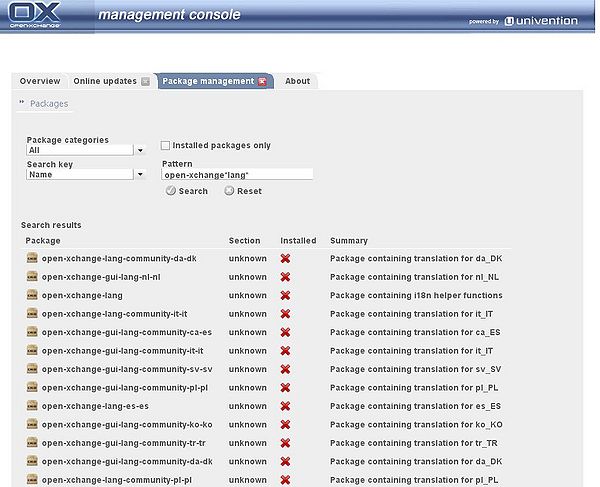OX6:Installing OX Language Packages: Difference between revisions
From Open-Xchange
(Blanked the page) |
m (Choeger moved page Installing OX Language Packages to OX6:Installing OX Language Packages) |
||
| (One intermediate revision by one other user not shown) | |||
| Line 1: | Line 1: | ||
== Installing Open-Xchange Server Language Packages == | |||
=== Where to get the language packages? === | |||
The packages are contained in the standard Open-Xchange installation repositories. | |||
For a complete list of currently available languages, have a look at [[Available_Translations]]. | |||
=== How to install? === | |||
Use the package manager from your preferred distribution to search for packages with names | |||
on 6.20.x: | |||
open-xchange-lang* | |||
open-xchange-gui-lang* | |||
on 6.22.x: | |||
open-xchange-l10n* | |||
open-xchange-gui-l10n* | |||
==== OX AE ==== | |||
Log into UDM and search for language packages using pattern <tt>open-xchange*lang*</tt> | |||
[[File:udmoxlang.jpg|center|600px|]] | |||
[[Category: OX6]] | |||
'''Important:''' Currently the additionally installed languages are only available within Open-Xchange Groupware and cannot be set within Univention Directory Manager. | |||
Latest revision as of 11:42, 27 November 2015
Installing Open-Xchange Server Language Packages
Where to get the language packages?
The packages are contained in the standard Open-Xchange installation repositories.
For a complete list of currently available languages, have a look at Available_Translations.
How to install?
Use the package manager from your preferred distribution to search for packages with names
on 6.20.x:
open-xchange-lang* open-xchange-gui-lang*
on 6.22.x:
open-xchange-l10n* open-xchange-gui-l10n*
OX AE
Log into UDM and search for language packages using pattern open-xchange*lang*
Important: Currently the additionally installed languages are only available within Open-Xchange Groupware and cannot be set within Univention Directory Manager.