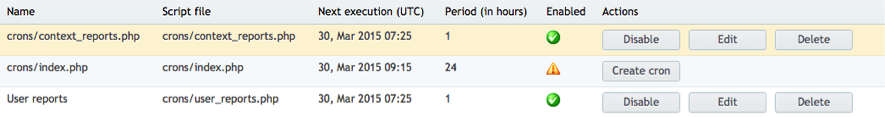PA OXaaS APSv2 Deployment Guide
Contents
Deployment Guide for the OX as a Service APSv2 package into Parallels Automation
This guide describes the integration for the OX as a Service APSv2 package into Parallels Automation. This guide is intended for providers that use Parallels Automation and want to sell Open-Xchange services to customers.
Terms and Abbreviations
Below is the list of concepts and abbreviations you will find in this page.
| Abbreviation | Definition |
| API | Application Programming Interface |
| APS | Application Packaging Standard, an open standard that was designed to simplify the delivery of SaaS applications in the cloud-computing industry. |
| PA | Parallels Automation, which includes both POA and PBA. |
| PBA | Parallels Business Automation. |
| POA | Parallels Operations Automation. |
| SaaS | Software as a Service. |
Business Model Overview
About Open-Xchange
The standard business model of Open-Xchange consists of two major components: a platform fee and a revenue share. With the platform fee the customer pays the basic access to the hosted service or the software and it usually includes a certain amount of basic packages that are ideally distributed to a wide audience of users by bundling them into other products.
Open-Xchange Services Provided
Below is the list of resources provided by Open-Xchange:
| Resource Name | Resource Class | Limit | Auto-Provide |
| OX Globals | Application Service Reference | 1 | No |
| OX Brand | Application Service Reference | 1 | No |
| OX Profile Webmail | Application Service Reference | Unlimited | No |
| OX Profile Basic | Application Service Reference | Unlimited | No |
| OX Profile Advanced | Application Service Reference | Unlimited | No |
| OX Profile Pro | Application Service Reference | Unlimited | No |
| OX Shared Domain* | Application Service Reference | Unlimited | No |
| OX Shared Subdomain* | Application Service Reference | Unlimited | No |
| Parallels Business Automation | Application Service Reference | 1 | No |
| OX Tenant | Application Service | 1 | Yes |
| OX User | Application Service | Unlimited | No |
| OX Email Address | Application Service | Unlimited | No |
| OX Domain | Application Service | Unlimited | No |
| OX Purchase Request | Application Service | Unlimited | No |
| OX Group | Application Service | Unlimited | No |
| OX Subdomain | Application Service | Unlimited | No |
| OX Resource | Application Service | Unlimited | No |
| OX Storage Quota | Application Counter (KB) | Unlimited | No |
- You can add as many as necessary.
Integration Workflow
The integration workflow looks as follows:
Deployment
Please refer to the Deployment Guide for more detailed information. This action is performed once and consists of:
- Deploying Open-Xchange application endpoint.
- Importing Open-Xchange application package.
- Creating service instance in the Provider Control Panel.
PA Integration
- Creating the required resource types. For further details, please refer to the Resource Creation section of this guide.
- Creating the service template. For further details, please refer to the Service Template Creation section of this guide.
Localization List
Open-Xchange has been localized in the following languages for each category:
- Customer Interface: English
- PA task manager error logging: English
- Open-Xchange API error messaging: English
Technical Overview
This section contains an outline of how the integration of Open-Xchange and PA is performed and the list of Open-Xchange features that are supported within the integration package.
General Architecture
The following scheme represents the architecture of POA and Open-Xchange integration:
TO BE ADD - ARCHITECTURE DIAGRAM
Components
The following table shows the main actions offered by the APS through the different panels of PA.
| Components | Actions |
| Parallels Admin |
|
| Parallels Customer Manager |
|
| Parallels Service User |
|
PA Integration
Configuring Services for Selling - POA
Learn about how to configure the service templates that are necessary to create Open-Xchange APS subscriptions for sale.
Instance Configuration
- Minimum Instance Configuration
In order to configure the instance, the following minimum steps need to be observed:
- Configure the settings (please refer to the APP Settings subsection, under the Detailed Configuration section).
- Configure the reseller’s brands (please refer to the Brands subsection, under the Detailed Configuration section).
- Configure the profiles (please refer to the Profiles subsection, under the Detailed Configuration section).
- Detailed Instance Configuration
A description follows on how to configure all the specific settings of this particular instance.
Accessing the Instance
- In the POA Provider Control Panel, navigate to Services>Applications.
- Click on the latest version of the Open-Xchange APS package.
- Go to the Instances tab.
- Click Open-Xchange.
App Settings
On this tab the list of possible scripts that can be configured as background tasks for this Open-XChange APS2 is displayed. These scripts are used to create the reports.